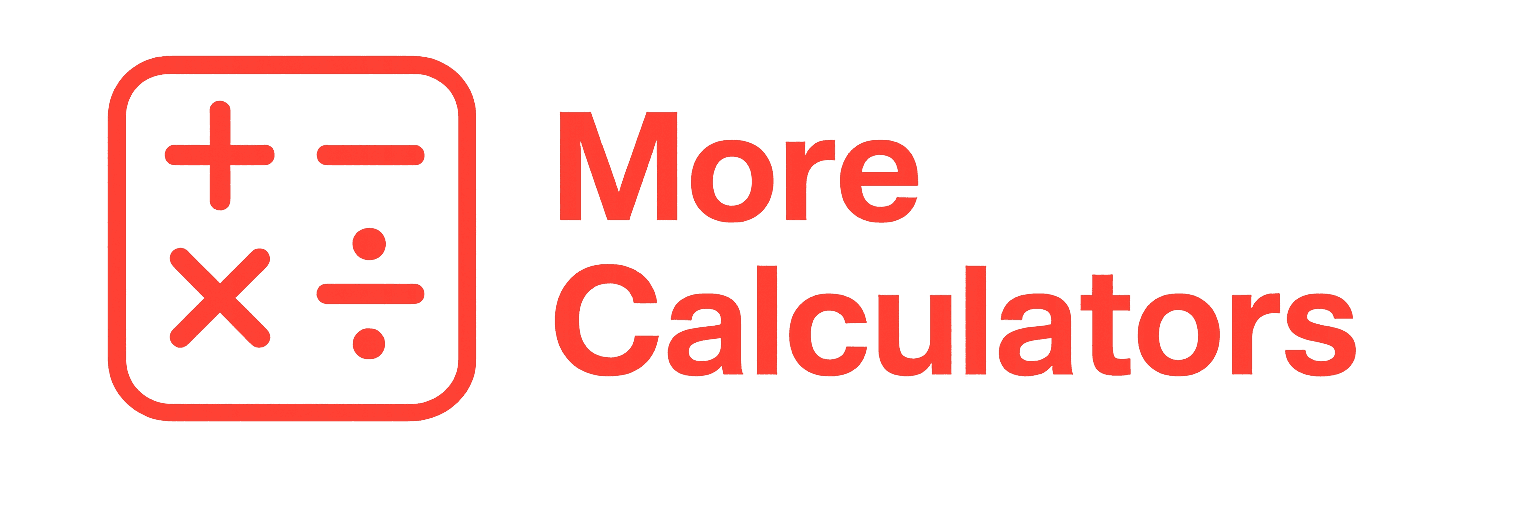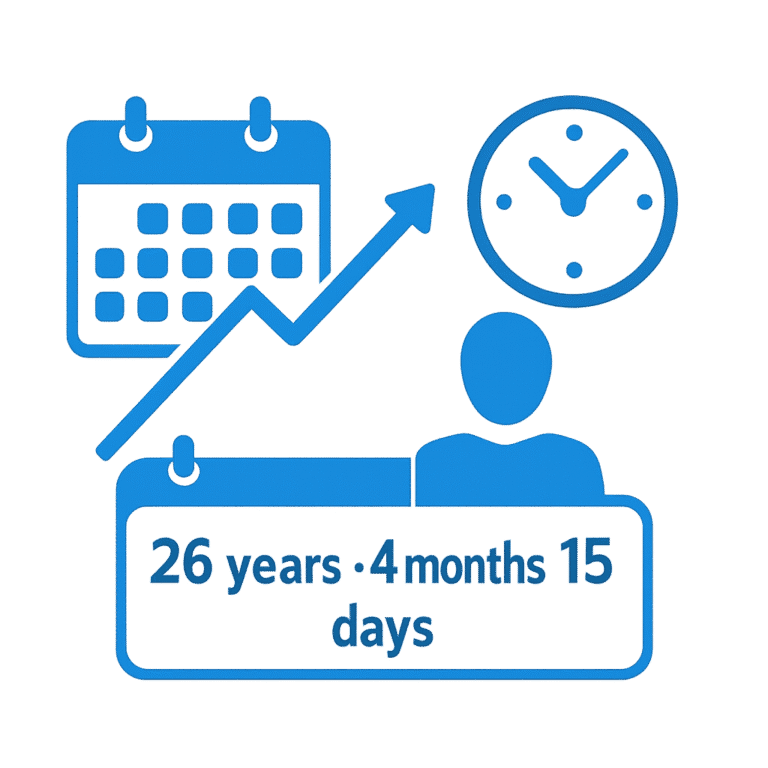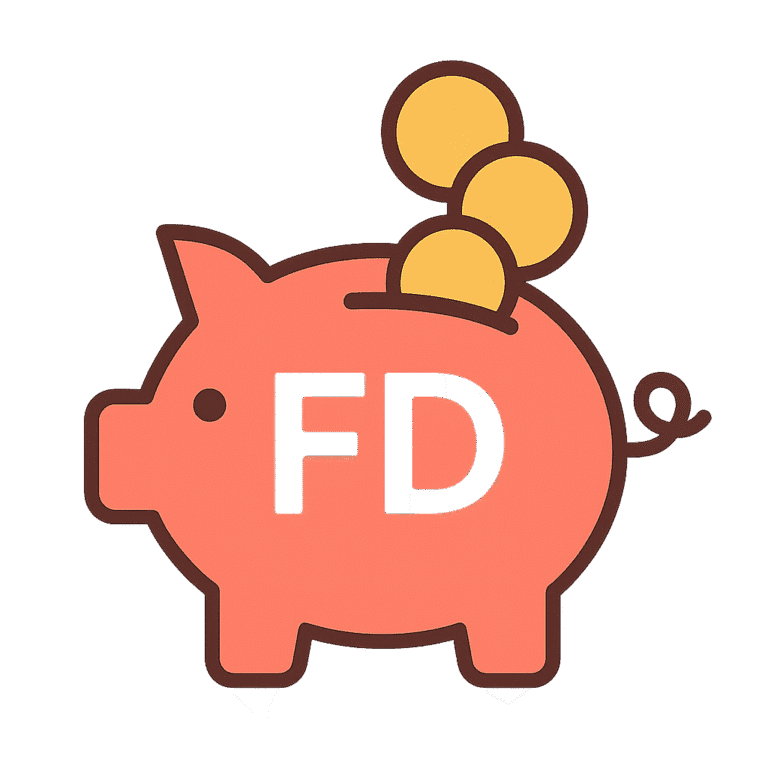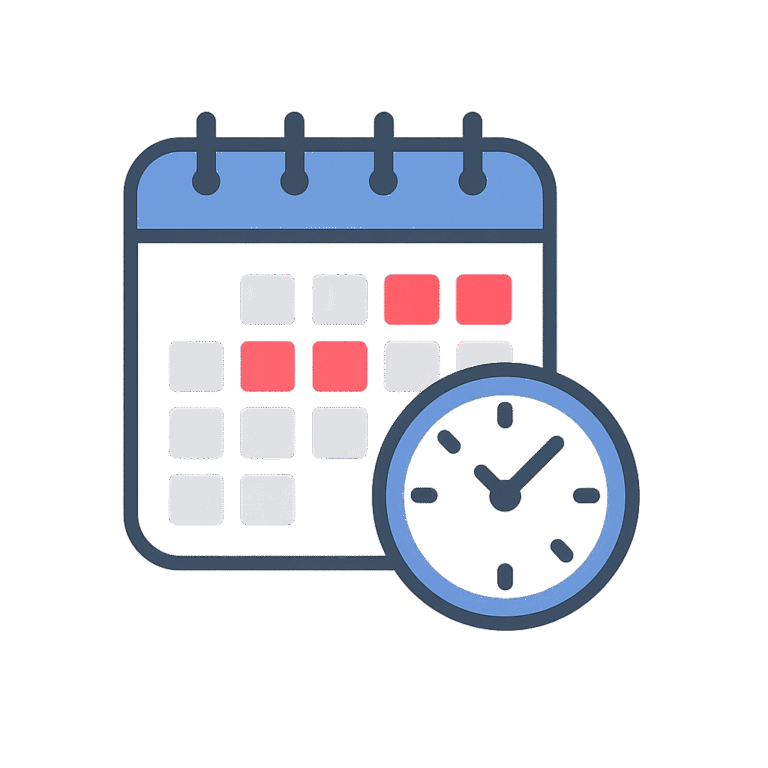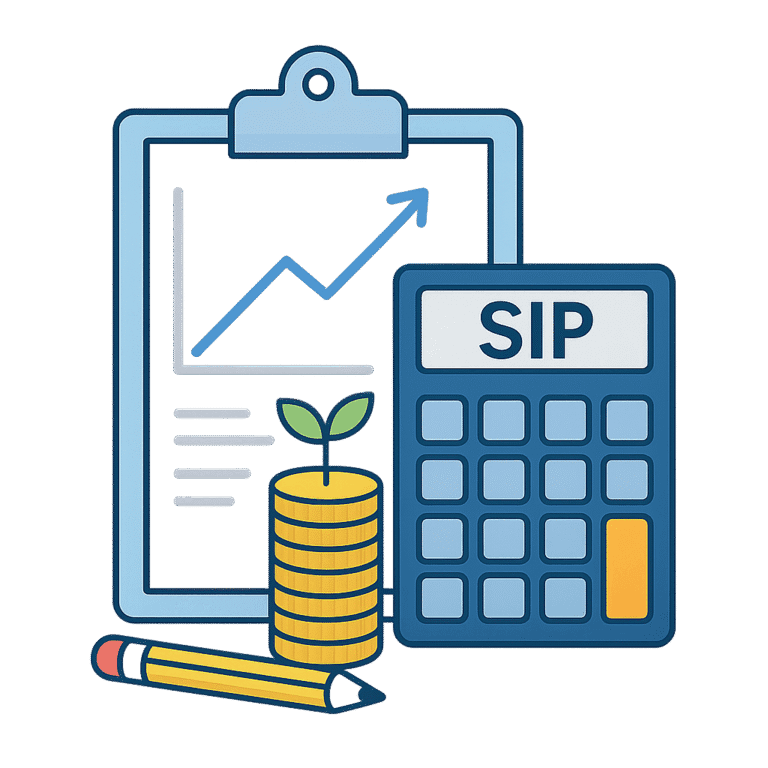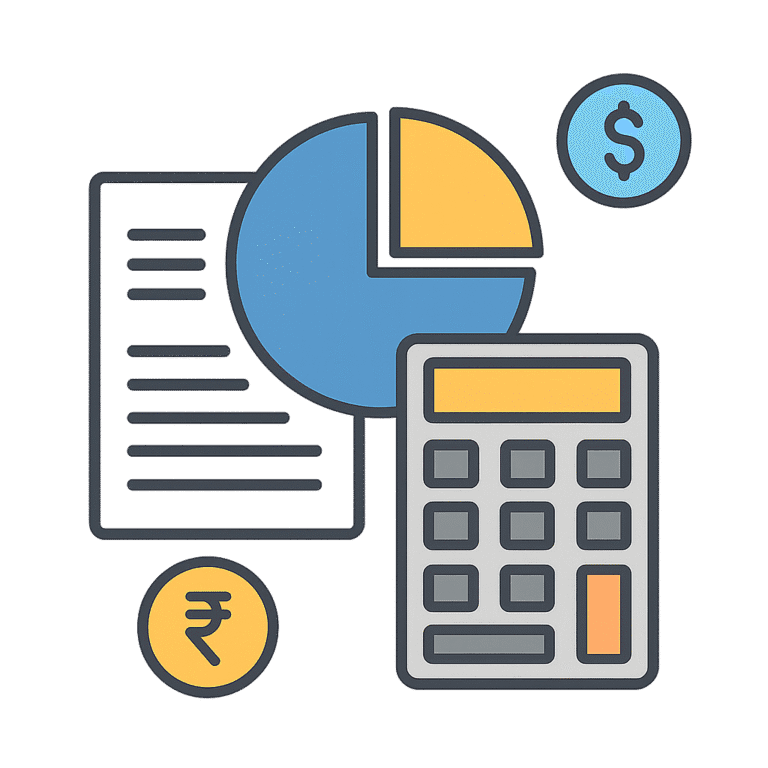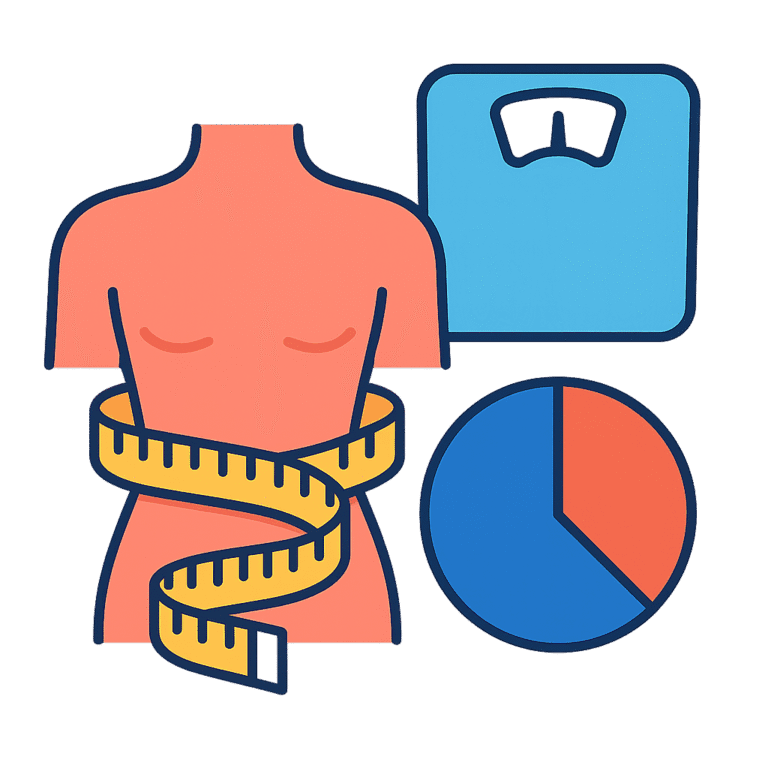Scientific Calculator
Welcome to our FREE Scientific Calculator – the ultimate web-based solution for performing complex mathematical and scientific computations. Whether you’re a student, a teacher, an engineer, or just someone needing quick access to a powerful calculator, our tool is tailored for accuracy, ease of use, and accessibility from any device.
⚙️ What Is a Scientific Calculator?
A scientific calculator goes beyond basic arithmetic. It includes capabilities for:
-
Trigonometric calculations
-
Exponential functions
-
Logarithms
-
Roots and powers
-
Factorials
-
Memory functions
-
Angle conversions (Degrees ↔ Radians)
These functions are essential in fields like physics, engineering, statistics, and computer science.
According to Math Vault{:rel=“dofollow”}, scientific calculators are indispensable for solving symbolic expressions and advanced math problems efficiently.
🎯 Key Features of Our FREE Scientific Calculator
✅ All the Scientific Functions You Need
-
Trig Functions: sin, cos, tan with DEG/RAD toggle
-
Powers & Roots: x², √x, x^y
-
Logs & Exponents: log, ln, exp
-
Factorials: Easily compute n!
-
Percentage & Modulo: %, mod
-
Absolute Values: Quickly solve |x|
✅ Clean and Responsive Design
-
Mobile and tablet friendly
-
No installation required
-
Fast-loading lightweight interface
✅ Keyboard Input + Button Entry
You can either:
-
Use your physical keyboard to type
-
Or click on the on-screen buttons
Both support full expression input with parentheses, decimal points, and operators.
✅ DEG and RAD Modes
Need to switch between degree and radian modes for trigonometry? Simply click the Angle toggle and you’re set.
✅ Memory Functions
-
M+: Add to memory
-
M-: Subtract from memory
-
MR: Recall memory
-
MC: Clear memory
These are ideal for multi-step calculations where you need to reuse results.
✅ Dark/Light Theme Toggle
You can easily toggle between light and dark mode, depending on your preference and environment.
👨🏫 Who Uses Scientific Calculators?
This calculator is useful for:
-
High school & college students (Math, Physics, Chemistry)
-
Engineers and Scientists
-
Accountants & Finance professionals
-
Competitive exam aspirants
-
Anyone working with technical or scientific data
🚀 How to Use the Calculator
-
Type or click your mathematical expression.
-
Use the = button or press Enter to evaluate.
-
Use the history panel to review the last 10 results.
-
Use Clear to reset or Backspace/Delete to remove the last character.
-
Switch angle mode or themes with the toggle buttons.
🔗 Other FREE Calculators You Might Like
❓ Frequently Asked Questions
📌 Is this Scientific Calculator free?
Yes! It’s 100% FREE, with no registration or subscription needed.
📌 Can I use it offline?
Currently, it’s web-based and needs an internet connection.
📌 Does it work on mobile?
Absolutely. It’s fully responsive and touch-friendly.
📌 Is the result accurate?
Yes. The calculator uses the JavaScript Math library, ensuring high precision for real-world scientific needs.
📌 Does it support keyboard input?
Yes, full keyboard support is built in.
📚 Learn More About Scientific Calculators
Want to explore more about scientific calculators and their history? Check out this article on Wikipedia – Scientific Calculator{:rel=“dofollow”}.
✅ Why Choose Our FREE Scientific Calculator?
Unlike many other tools, our calculator offers:
-
✅ Advanced scientific features
-
✅ User-friendly layout
-
✅ Keyboard and button entry
-
✅ Memory & history functions
-
✅ No ads (at present), no clutter
Whether you’re solving trigonometry problems, checking equations, or doing high-level math homework, our calculator is your go-to free tool.
📌 Final Words
With our FREE Scientific Calculator, you get all the functionality of a physical scientific calculator with none of the cost. It’s fast, accessible, and designed to make complex calculations simple.
Try it now — and bookmark this page for future use!